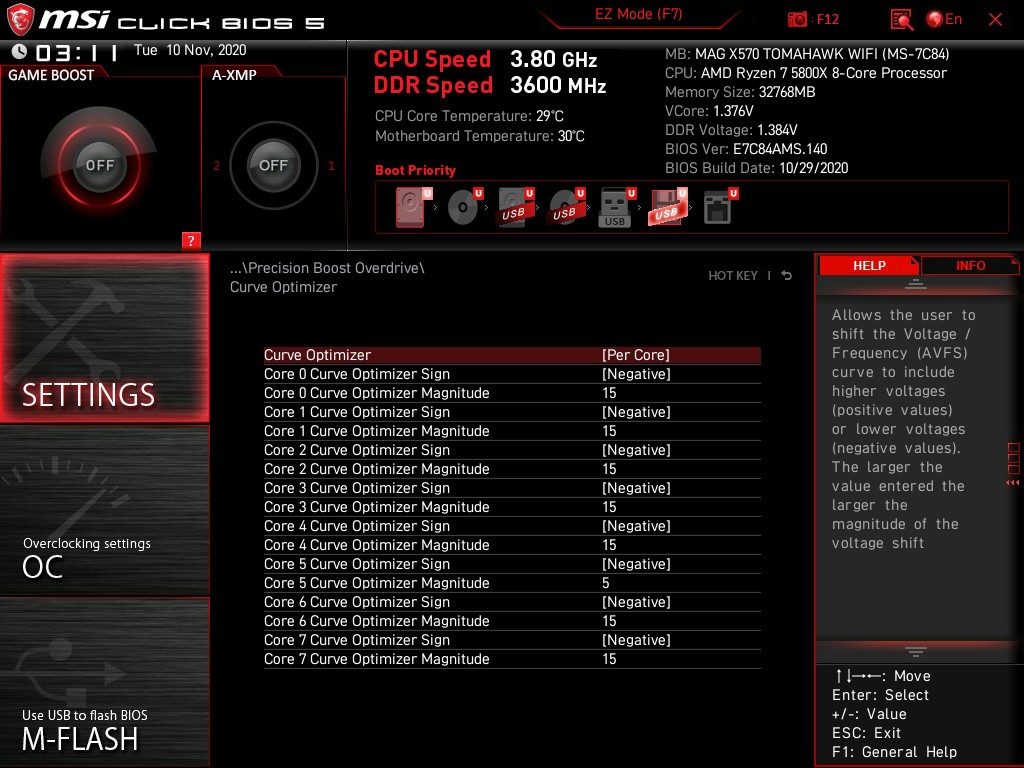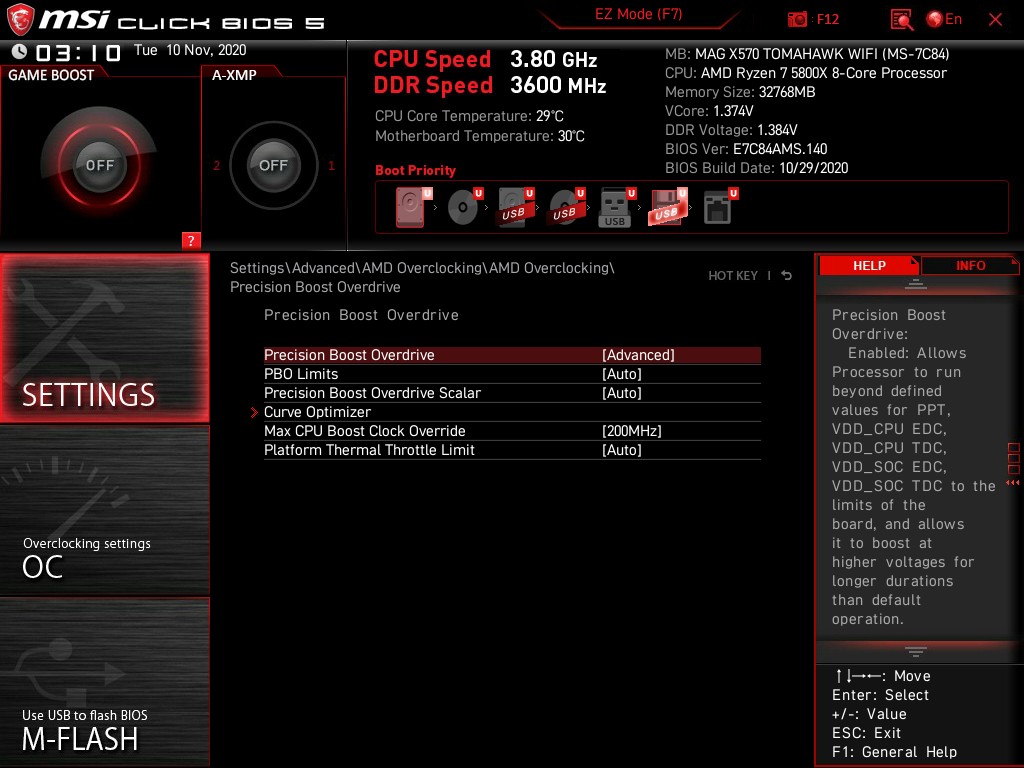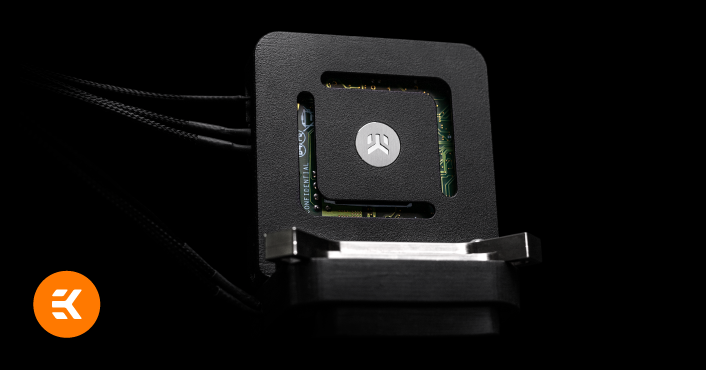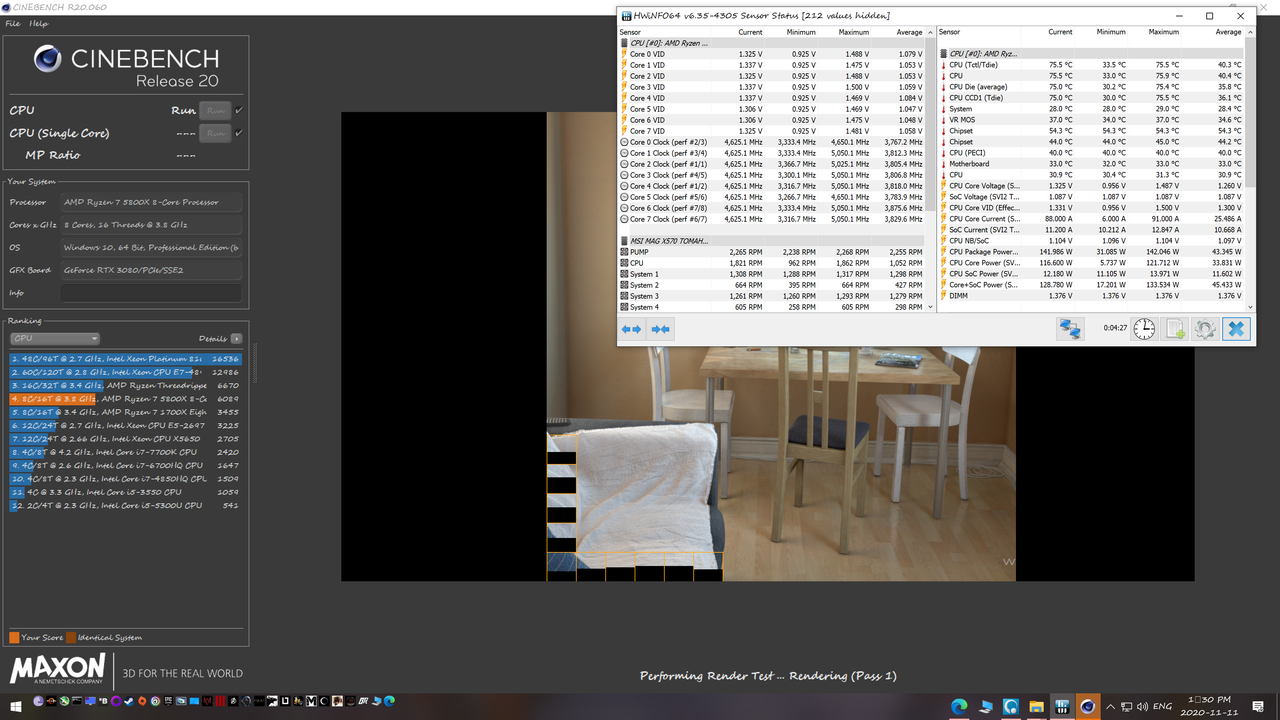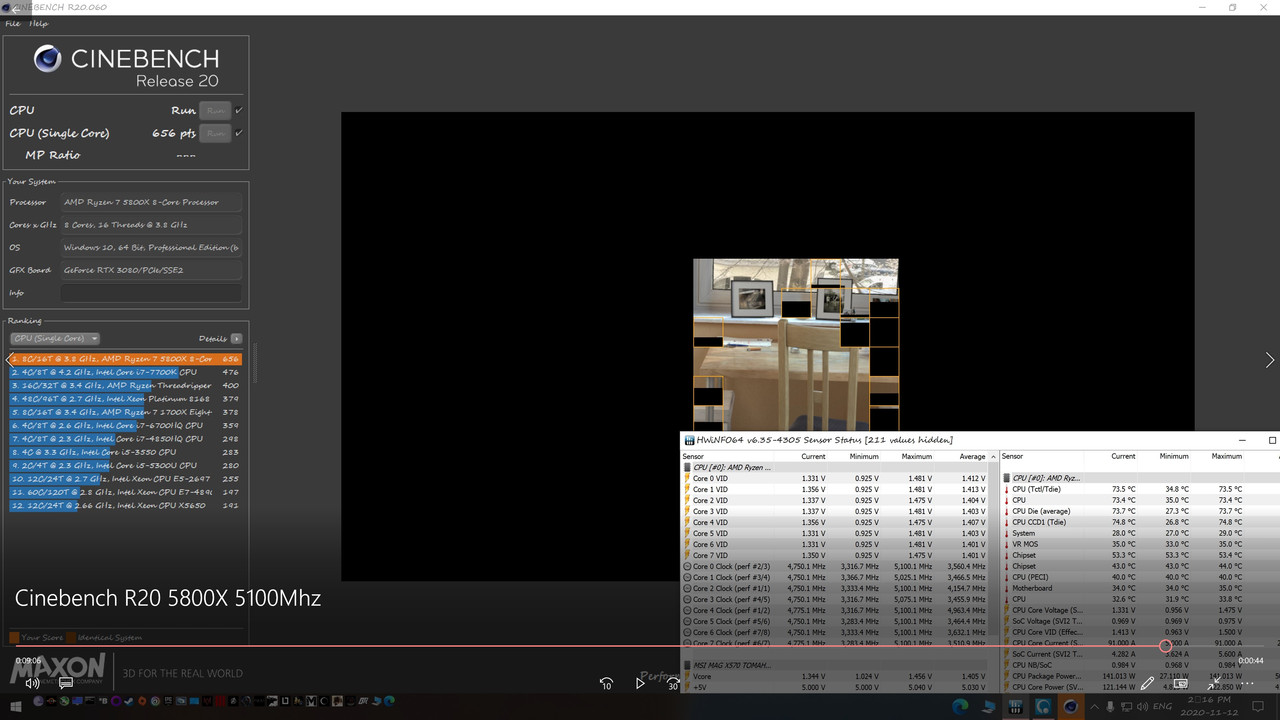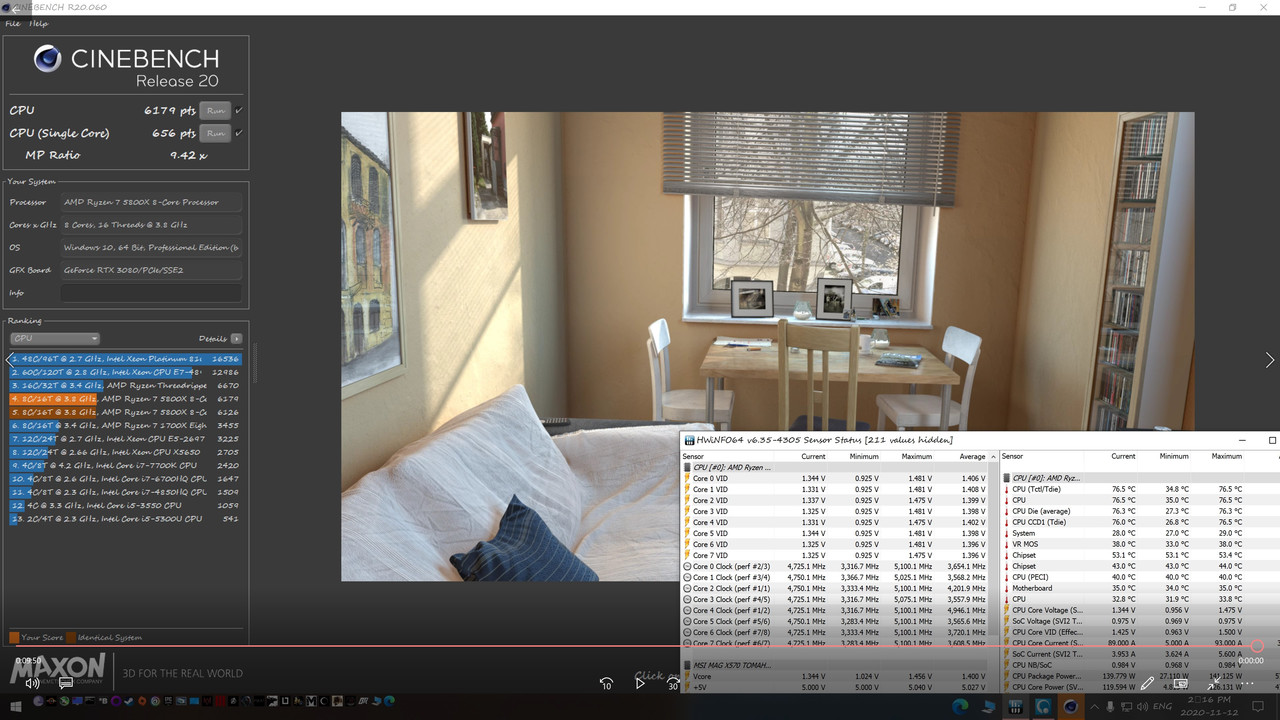AMD 5800X AMD Curve Optimizer Boost set to 5050Mhz for all cores and good temperatures when PC gaming. So basically when all things are good thermal,electrical ETC all cores have the ability to boost up to 5050Mhz.
VF-offset curve optimizer chart My 5800X-subject to change with new agesa release
 docs.google.com
docs.google.com
EDIT: @5175Mhz testing Nov 28 2020
Cinebench R20 single -663
Cinebench R23 Single-1698
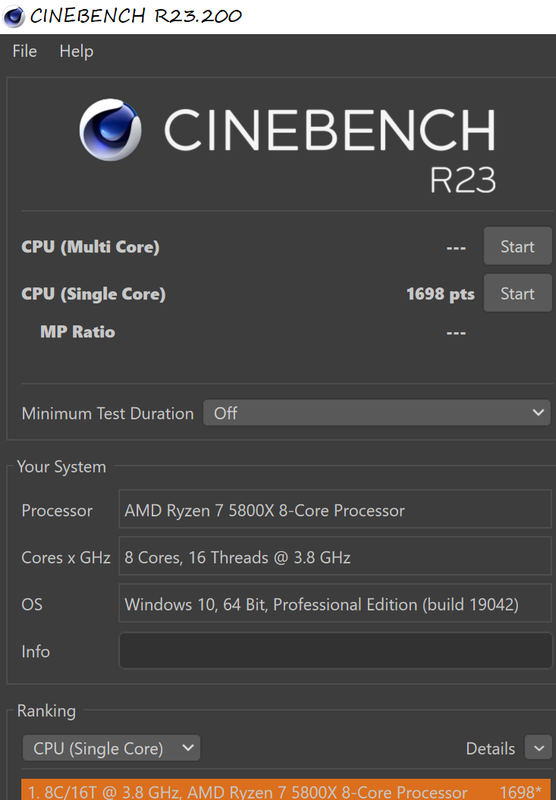
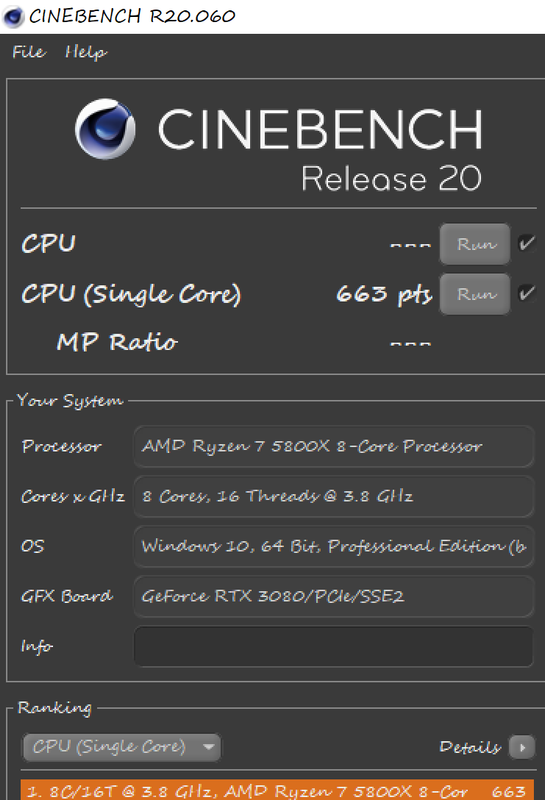
VF-offset curve optimizer chart My 5800X-subject to change with new agesa release
AMD Curve Optimizer Voltage Offset 5800X - Google Drive
EDIT: @5175Mhz testing Nov 28 2020
Cinebench R20 single -663
Cinebench R23 Single-1698
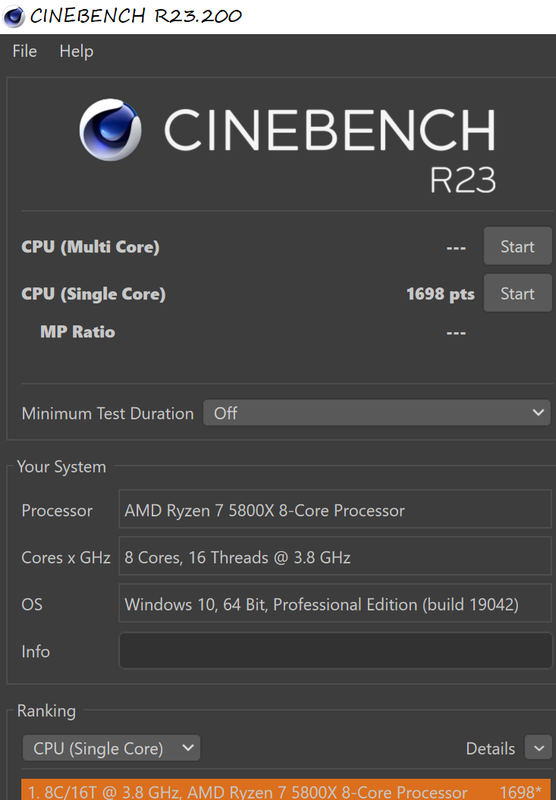
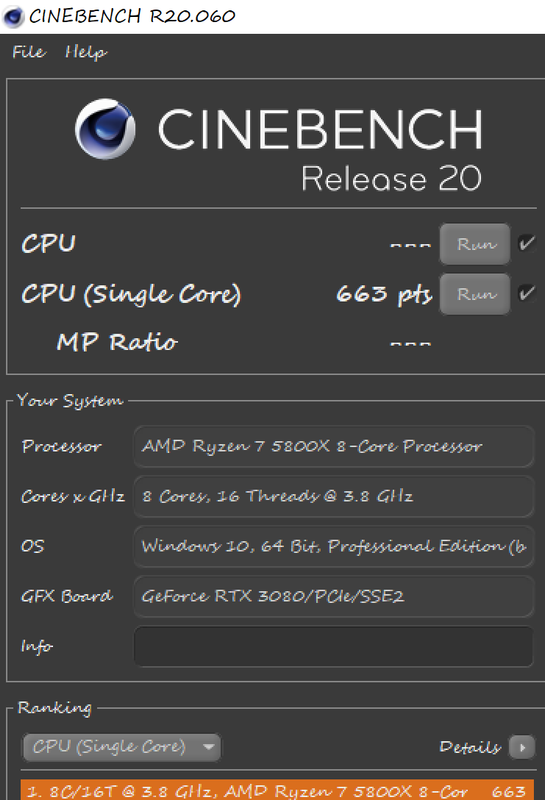
Timestamp and BIOS settings
Cinebench -Single core 653 - 0:01
The Dark Pictures Anthology LittleHope - 0:23
Assassin's Creed Valhalla - 0:37
Metro Exodus - 0:48
Full CinebenchR23 Run for those interested,test lasted like 30 minutes
Single core - 1663
Multi Score - 15538
Idle temperatures- 29°C
Full AVX load -79.8°C
Full Cinebench20 Run for those interested
Single core 656
Multi Score - 6179
Idle temperatures- 29°C
Full AVX load -76.5°C
My AMD Curve Optimizer per core
Cinebench -Single core 653 - 0:01
The Dark Pictures Anthology LittleHope - 0:23
Assassin's Creed Valhalla - 0:37
Metro Exodus - 0:48
Full CinebenchR23 Run for those interested,test lasted like 30 minutes
Single core - 1663
Multi Score - 15538
Idle temperatures- 29°C
Full AVX load -79.8°C
Full Cinebench20 Run for those interested
Single core 656
Multi Score - 6179
Idle temperatures- 29°C
Full AVX load -76.5°C
My AMD Curve Optimizer per core